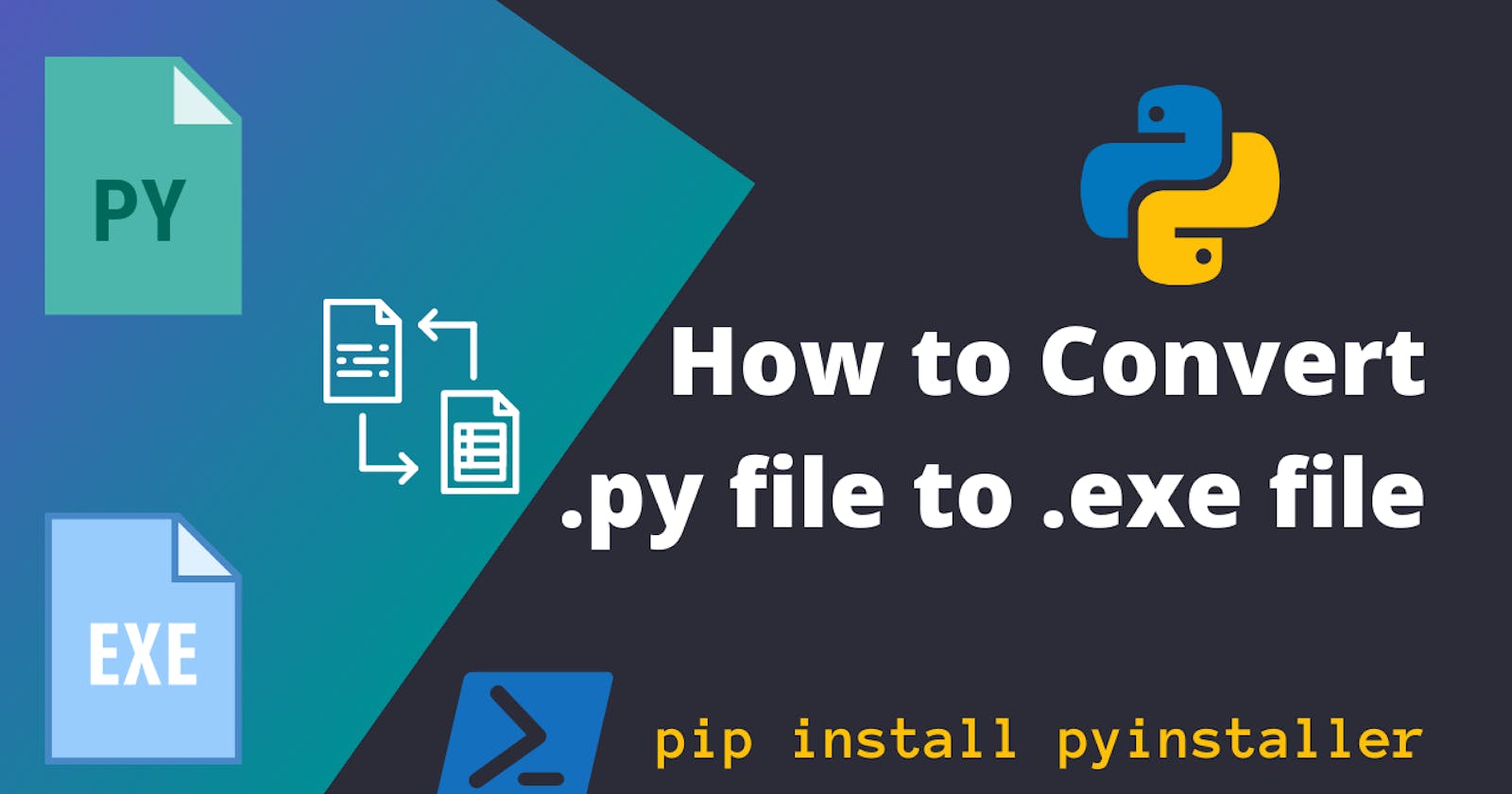Steps:
1.Go to python.org and install it on your device
2.Go to the folder where you have the .py file
3.Shift + right-click and open PowerShell window
- Type
pip install pyinstaller.
since I have already installed it on my device it's showing the requirement already satisfied.
- Now run the command
pyinstaller -w yourfilename.py
This will create a directory including all library packages.
Go to the dist folder you will find your .exe file with additional files and packages.
6.To get rid of all additional files and pack them into a single .exe file.
run the command pyinstaller -w -F yourfilename.py.
Note: if your .py files run in the console and don't have any GUI
run command pyinstaller -F yourfilename.py
Done
Open the dist folder again you will find a .exe file and you can directly execute it.
Video Tutorial: https://www.youtube.com/watch?v=uSVFoC1pqAI